Step into Spring with a Pound Dropper StepBet-a fitness challenge that motivates you to be more active….put on your walking shoes, activity tracker, grab your favorite music, and let’s go!
What is StepBet?
StepBet is a fitness game that motivates you to be more active. Players “bet” on themselves to meet their personalized step goals during every week of the game, and win money if they do. The cash prize, accountability, and community support help you build a more active lifestyle.
How does it work?
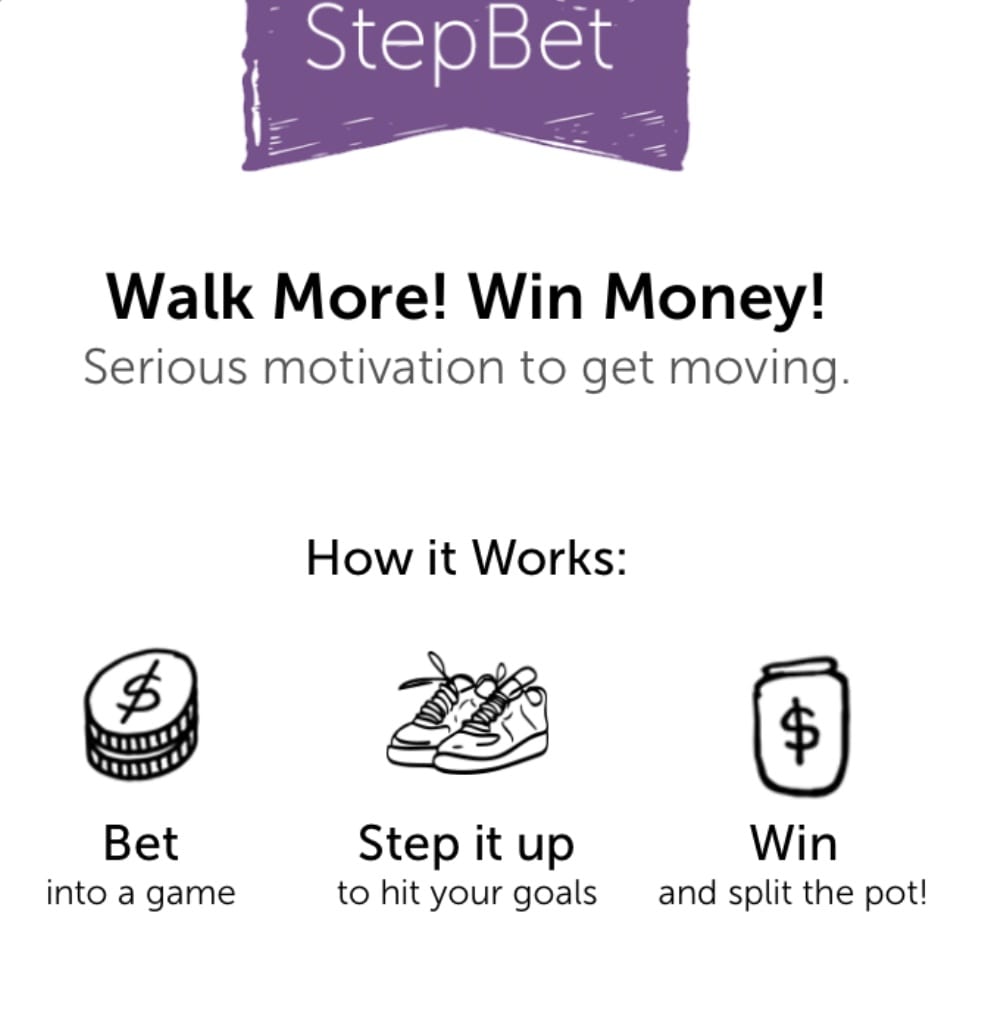
How much is it?
- You will place a “$40 bet” on yourself to meet your personalized step goals during every week of the game, and you can win your $40 back plus split the pot of money after the 6 week challenge. As long as you complete all 6 weeks you win your bet back guaranteed plus even more cash, the extra bit of cash isn’t a ton but it’s more about having your own money on the line that motivates you!
What are my step goals?
- Your personalized step goal is calculated using analysis from your fitness tracker. Once you sign up for a StepBet account and sync your fitness tracker the app will give provide you with your step goal.
When does the game begin?
- Challenge begins Monday, May 3, 2021-the challenge is six weeks long-the first week is a “warm-up week” where no one becomes disqualified-it will officially start on May 10th!! Don’t delay-join today.
How do I join?
DOWNLOAD the “StepBet” app on your phone, sign up, and create a free account and enter pounddropper under GAME CODE to join my game!
Click HERE to join.
How do I need track my steps?
StepBet currently supports the following activity trackers:
- Garmin Trackers
- iPhone Apple Health via phone
- iPhone Apple Watch
- iPhone Fitbit
- Android Fitbit
- Android Google Fit via phone
- Android S Health, including phone and S Gear steps.

WayBetter has helped over 750,000 players like you achieve their goals through DietBet, StepBet, and RunBet.
If you have a StepBet account already-just click HERE to join.
StepBet Frequently Asked Questions:
How do I win money?
If you hit your personalized step goals for the entire game, you split the pot with the other winners. That means you get your bet back plus a profit.
How long is the game?
Most games are six weeks long, though duration can vary from game to game. Note that in most games, the first week is a “warm-up week” where no one becomes disqualified.
How do you play?
First, get your personalized step goals. You’ll be prompted to select your source of steps, and StepBet will look at your historic step data to calculate your goals.
Next, place your bet to join the game.
Then, step up your steps! During each week of your game, you must hit a certain number of Active and Stretch days each week. Miss your weekly goal, and you’re out of the running to win. Hit your goals each week, and you split the pot with the other winners!
How are my Active and Stretch goals calculated?
After you connect your activity tracker, we’ll use your step history to calculate personalized Active and Stretch goals that are manageable but challenging for your level. In some versions of the game, goals may incrementally increase week after week.
If I’ve already hit all my Stretch Days for the week and then get another Stretch Day, will it count as an Active Day?
Yes. If you have made all your Stretch Days for the week and still have Active Days to hit, additional Stretch Days will count toward your Active Days.
How do you prevent cheating?
We have a zero tolerance policy for cheating. Any players found to be cheating or falsifying steps will be immediately removed from their game. StepBet connects directly to your activity tracker to get valid step counts each day. We actively monitor players’ steps and flag any suspicious behavior. Players may be asked to provide additional data from their phone or tracking device if they are flagged.
What activity trackers work with StepBet, and how do I connect mine?
StepBet currently supports the following activity trackers:
- Garmin Trackers
- iPhone Apple Health via phone
- iPhone Apple Watch
- iPhone Fitbit
- Android Fitbit
- Android Google Fit via phone
- Android S Health, including phone and S Gear steps
Currently, the only wearable devices that are supported are Apple Watch, S Gear, Garmin, and Fitbit. If you are using Apple Health, Google Fit, or S Health, your steps must be tracked by carrying your phone with you.
The StepBet app will walk you through the process for connecting your preferred activity tracker.
What if my activity tracker doesn’t capture my steps one day?
StepBet uses the step count in your selected activity tracker as the authoritative source of your steps. It is your responsibility to keep your tracker on you, charged, and in good condition during the game. We cannot reverse disqualifications that result from your tracker being lost, out of battery, or broken.
What if the steps in my tracker and StepBet don’t match?
We know technology doesn’t work perfectly all the time. If a technical problem causes StepBet’s step count not to match with the steps in your activity tracker, our Referees will work with you to resolve the issue. Just email [email protected] with the details of the error.
If you’re using a Fitbit, there are also some steps you can take on your own to resolve the issue, outlined below.
Why don’t my Fitbit and StepBet steps match?
In order for StepBet to get your Fitbit steps, you must sync your Fitbit regularly. All of your steps each week must be synced within 24 hours of the week ending, otherwise they will not be counted in the game. If you are having problems, try these steps:
First, open your Fitbit app on your phone and make sure it has synced with your Fitbit. If it hasn’t, please see this Fitbit help page.
If your Fitbit has synced with your Fitbit app, go to https://www.fitbit.com/activities from your desktop computer and check that the step count there matches the step count in your Fitbit app. If they do not, visit the Fitbit help page above.
If both of the above are working properly, go to https://www.fitbit.com/user/profile/apps and make sure StepBet has access. If StepBet is not listed, open the StepBet app, log in, and in the upper left menu, tap Settings → Steps Source → Change My Connection → Fitbit.
StepBet only counts steps tracked by the Fitbit activity tracker. Steps added with Fitbit’s “Track Your Exercise” or “MobileRun” features do not count toward your StepBet. This is the same policy that Fitbit uses in its challenges.
To ensure that this discrepancy doesn’t interfere with your StepBet game, best practice would be to check your StepBet app towards the end of each day to ensure you have hit your goal.
If none of the actions above solve the problem, please contact [email protected].
What do I do if I’m using Apple Health and am having trouble connecting to StepBet?
If you have previously denied StepBet access to Apple Health, or accidentally hit “Done” without turning on your read permission, you will need to go to the Apple Health app to enable access. Here’s how:
Open your Health app, tap “Sources” in the bottom menu, and then tap on the StepBet app.
Toggle the switches to allow StepBet to read step data from Apple Health.
Can I change my sources of steps mid-game?
Once you select a source of steps, you must use that source until the end of the game. You can choose a different source when you begin a new game.
What is StepBet’s cut of the pot?
StepBet takes 15% of the whole pot to pay for Referees, transaction fees, game hosts, and administrative support. As long as you meet your step goals, you will get your full $40 back. On average, you can expect to earn about $5– $10 per game.
What happens if everybody wins my StepBet game?
Just like DietBet, StepBet has a No Lose Guarantee so that you’ll never lose money if you reach your goal. If the StepBet challenge has an unusually high percentage of winners, we will forfeit our portion of the pot to ensure that all winners get their money back. So in the worst-case scenario, you’ll end up getting motivated to boost your activity level for free, which is still a win!
What happens during a StepBet if I go to another timezone?
This depends on your phone settings and activity trackers. Some phones and activity trackers will adjust your phone to the local time of your destination. This may cause you to lose or gain hours in a game day. StepBet players should plan accordingly before traveling.
For example, imagine that you travel from San Francisco to New York, losing 3 hours. If your phone or activity tracker automatically adjusts to the local time, you would have 3 fewer hours to complete your goals for the day – and should plan accordingly to make sure you get your steps! If your phone or activity tracker does NOT adjust to the local time, you would still have until midnight San Francisco time to complete your goals.
Is StepBet gambling?
StepBet is not gambling because it is fundamentally based on steps you take, and not an element of chance. In other words, whether or not you win is in your control, not random like gambling.
Click HERE to join.
Click HERE for StepBet Rules
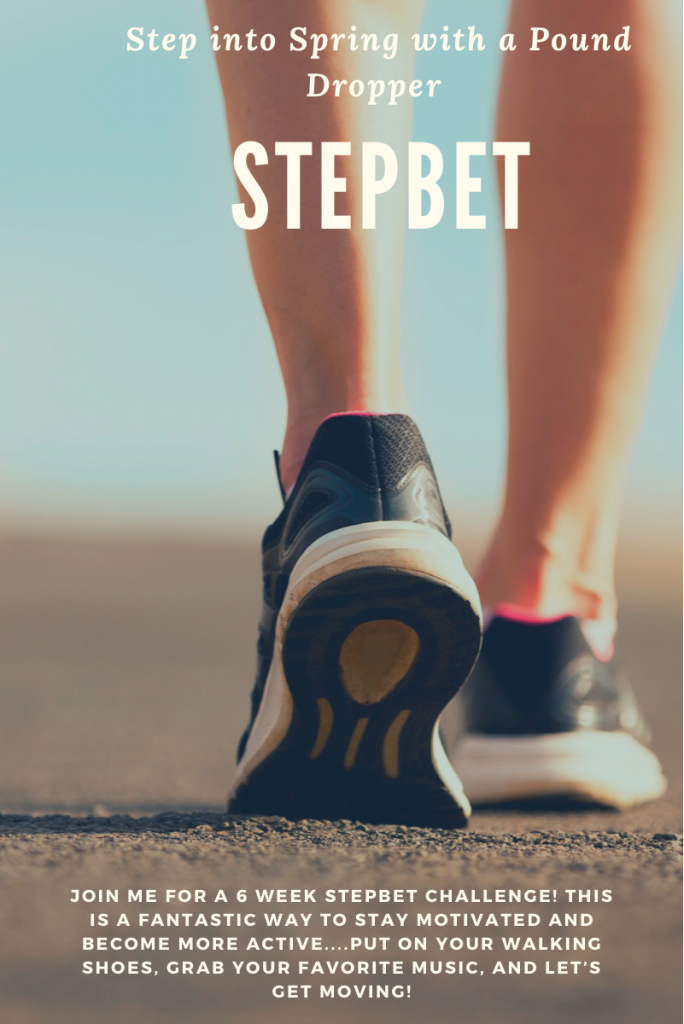


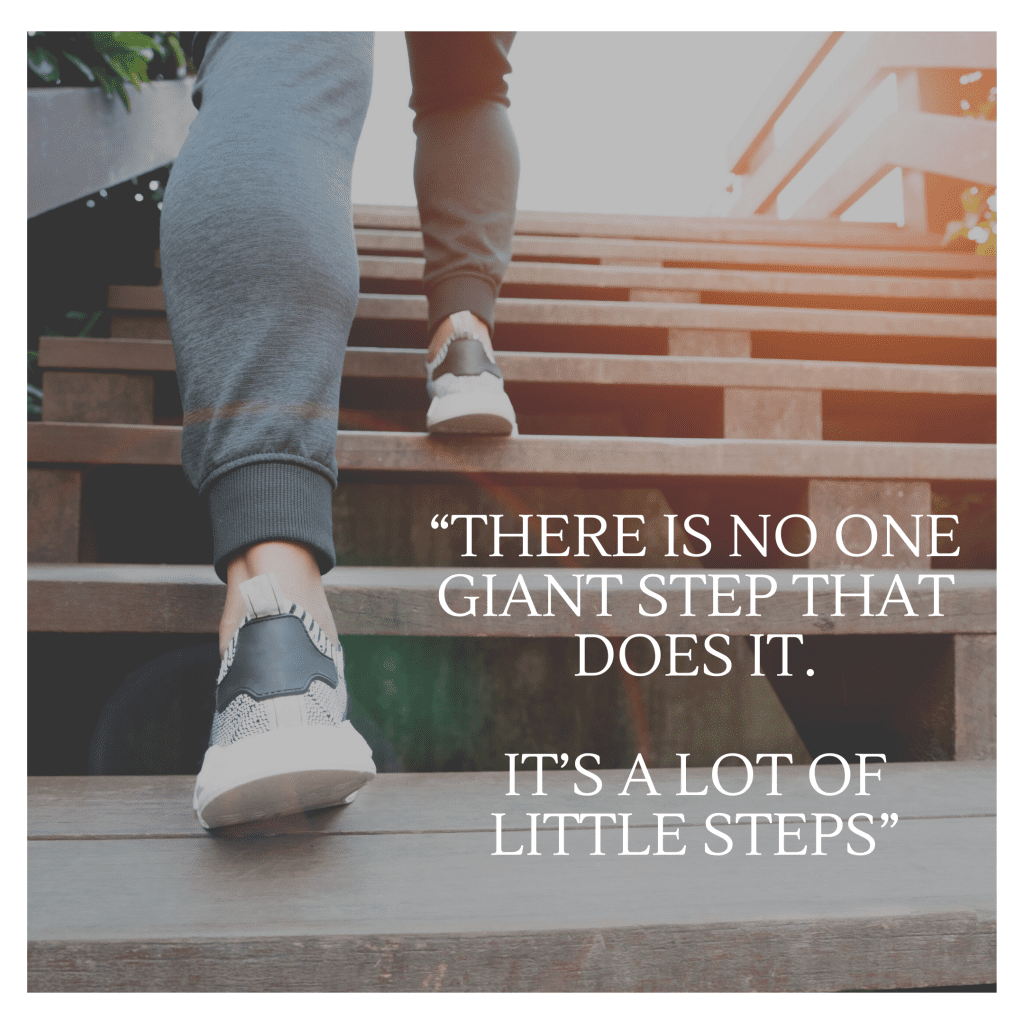
Anna
Monday 3rd of May 2021
Can I participate if I live in Canada?
Lindsay Kehl
Monday 3rd of May 2021
Yes! It's open to everyone!
We'd love to have you! Here's the link to join: https://step.bet/wwpounddropper
Pat
Tuesday 27th of April 2021
Can Canadians participate
Lindsay Kehl
Tuesday 27th of April 2021
Yes! Anyone with a smart phone and fitness device can participate!
Thanks